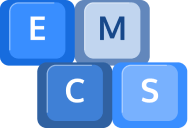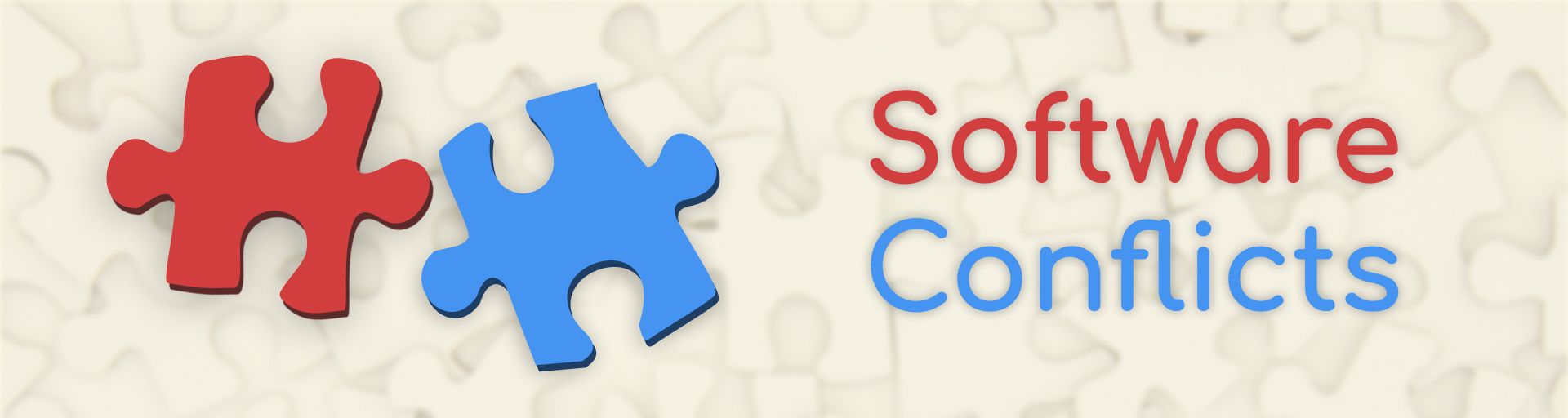
Today, lets explain why particular programs fail to cooperate together – as well as the various solutions and fixes for preventing these software conflicts.
Misidentifying a program for a threat
One reason for this conflict between programs is software conflict (usually between the antivirus and a new program). This happens due the fact that the antivirus can mistakenly assume that this new program (as well as any others) are threats to the computer system – and therefore creates a conflict. A simple fix for this is to navigate into the settings of your antivirus, and verify the application to verify that it has no threat to the computer system.
Having numerous antivirus software’s installed
Another reason that can cause program conflict is that you have installed and are using, more than one antivirus software. This can be a problem due to the fact that they will all be performing instructions to secure your computer system, which causes a massive strain on the memory – which is then a factor in program performance. An easy fix for this is pick one reliable antivirus software and then uninstall the remaining ones.
Driver Updates
Now, let’s take a moment to consider drivers in the world of computers. These are akin to a car’s steering wheel, facilitating interaction between your system and its hardware. However, outdated or incompatible drivers can cause disruption in the computer system. Regularly updating your drivers, especially when integrating new hardware or updating your operating system, is necessary for ensuring seamless communication between your hardware and software.
Incompatibility Issues
An older version of a program may fail to function optimally with newer ones or with the updated system it operates on. Keeping your applications up to date facilitates effective communication and functionality.
If you have any questions, please call us on 01984 633603 or email us at [email protected].