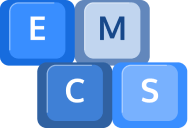Windows Essentials, also known as Microsoft Essentials, Windows Live, or just Live is the Software bundle Microsoft offers Windows users. The bundle includes Messenger (a now extinct program that was replaced by Skype®), OneDrive (which is pre-installed in Windows 10 anyway), Movie Maker, Photo Gallery, and Live Mail.
As explained above – 2 of the programs in the bundle are already obsolete! If I remember correctly; you can’t even sign into the Messenger application with valid credentials.
Microsoft have made the decision to phase out the support for these programs. To most this will not matter. It’s long overdue, especially considering the latest release of Windows Essentials was in 2012… 4 years ago!
However, to some it will, especially because the extremely popular Live Mail exists within the Bundle.
Windows Live Mail is one of the most popular Email clients that exist. Largely because it’s free (unlike Office Outlook), it’s by a notable brand (Microsoft), and it came pre-installed on the vast majority of Windows Vista, 7 and 8 machines. We also used to recommend it and it would always be our first choice when setting up emails on a client computer.
OK, So Microsoft are no longer Supporting Windows Essentials. Why does it matter?
Because Live Mail will stop working eventually! Similar to the discontinued support for Windows XP, Microsoft will leave Live Mail behind and not provide security updates for it. This makes the program vulnerable, so eventually Email Providers will stop allowing the program to access their servers.
Microsoft themselves have been sending out emails to their users to explain the situation:
Dear User,
Earlier this year we introduced a new Outlook.com that will help you collaborate with others, focus on what matters, and get more done. The new Outlook.com delivers an exciting set of new experiences across web, phone, and desktop, and we’re eager for you to start using it. It appears that you are currently using Windows Live Mail 2012 to connect to your Outlook.com account. Windows Live Mail 2012 does not support the synchronization technologies used by the new Outlook.com. When account upgrades begin at the end of June, you will no longer be able to receive email sent to your Outlook.com account in Windows Live Mail 2012. Rest assured, you can always access your email by logging into Outlook.com from any web browser, and you will continue to have access to all your data that is currently in Windows Live Mail 2012. If you currently use Windows Live Mail 2012, we recommend that you switch to the Mail app in Windows today. The Mail app is built in to Windows 8/8.1 and Windows 10, and has a more modern design. To begin using it, simply launch the app and add your Outlook.com account. If you are using Windows 7, you can upgrade to a newer version of Windows to enjoy the Mail app and the other benefits. If you do not wish to upgrade, you can access your account via a web browser, or, you can take advantage of a free one-year subscription of Office 365 Personal, and use Outlook 2016 to connect to your account.* This Office 365 subscription also includes other productivity applications such as Word, PowerPoint and Excel. It works on Windows 7, Windows 8/8.1, and Windows 10. Please take action before June 30th, 2016, which is when we’ll begin upgrading accounts that currently use Windows Live Mail 2012. If you have more questions, please find answers to common FAQs in this help article, or you can contact Microsoft support. We recognize that changes like this can be difficult, and apologize for any inconvenience this causes you. We hope that you’ll enjoy the benefits of moving to the new Outlook.com. Sincerely,
Outlook.com team
What do I do?
Burying your head in the sand is no good! You can guarantee the day you need it most is the day your Email Provider shuts off Live Mail’s access.
One solution is to use the online Webmail facility provided by your email provider.
Alternatively, you can seek out a replacement email client.
The easiest thing to do is call us on 01984 633603 and we will do all the stress of migrating from one client to another for you in a quick remote session costing no more than £27.50.
When should I panic?
Microsoft Email (the likes of Hotmail, Outlook, Live, MSN, OnMicrosoft, etc.) will stop working with Windows Live Mail on the 30th June 2016.
Yahoo (Sky), BT (BT Internet & EE/Orange) and TalkTalk have not yet announced when their emails will stop working with Live Mail, but we would assume it will be soon after Microsoft.
Google (GMail) already does not support Live Mail, unless you make a security exception for it (Google does not recommend this, and neither do we).
If you get your email through us (for example via your own domain name); these will stop working with Live Mail on Microsofts deadline (30th June) as our servers are aligned with Microsoft.
Although the official deadline seems to be 30th June, we would recommend everyone moves away much sooner. Call us for any concerns or questions you may have on 01984 633603.