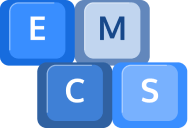Image Source: FreeImages
Are you in the market for a new computer? If so, you’re probably feeling overwhelmed by all of the choices. With so many different models, specs, and prices to choose from, it can be difficult to decide which one is best for you.
Don’t worry – this blog post is here to help. In this article, we’ll cover every step of the computer-buying process. From understanding your needs to deciding between a desktop and laptop, we’ll give you all the information you need to find the perfect computer for you. Read on to learn more!
Introduction to Buying a New Computer
The first step in buying a new computer is to understand what you need it for. There are a few different types of computers, each with different features and capabilities. Knowing what you need your computer to do will help you narrow down your choices and make the right decision.
For most people, a computer is used for everyday tasks like browsing the web, sending emails, and creating documents. If this is the case for you, you’ll want to look for a computer with enough power and storage to handle these tasks.
For more intensive tasks, such as gaming or video editing, you’ll need a more powerful computer with better specs. You’ll also want to consider the size and portability of the computer, as well as other features such as built-in webcam.
Understanding Your Computer Needs
Once you have a better understanding of your needs, it’s time to start looking at the different types of computers available. There are three main types of computers: desktop, laptop, and tablet.
Desktop computers are the most powerful and are typically used for gaming or video editing. They are also the least portable, as they are large and bulky. Laptops are more portable and versatile, and can be used for a variety of tasks. Tablets are the most portable, but they are not as powerful as other computers.
When deciding which type of computer is best for you, consider your lifestyle and budget. If you need a powerful computer that won’t break the bank, a laptop is a good option. But if you need portability and don’t need a lot of power, then a tablet might be best.
What to Look for When Buying a Computer
Now that you know the different types of computers available, it’s time to start looking at the specs and features. There are a few key things to consider when looking for a computer, such as the processor, RAM, storage, and ports.
The processor is the brain of the computer and is responsible for running all the software and applications. Look for a computer with a fast processor, as this will ensure your computer runs smoothly and quickly.
RAM, or random access memory, is the computer’s short-term memory. The more RAM a computer has, the more applications it can run at the same time.
Storage is the computer’s long-term memory and is used to store all of your files and data. Look for a computer with enough storage to meet your needs.
Finally, consider the ports available. This will determine what type of accessories and peripherals you can use with your computer, such as a mouse, keyboard, or external hard drive

Deciding Between Desktop and Laptop Computers
When it comes to deciding between a desktop and laptop computer, there are a few key differences to consider. Desktops are more powerful, with higher-end processors and more RAM. They are also more expensive and less portable than laptops.
Laptops, on the other hand, are more portable and can be used for a variety of tasks. They are also more affordable than desktops, but may not have the same level of power.
When deciding between the two, consider your lifestyle and budget. If you need a powerful computer and don’t mind a bigger size, a desktop might be the best option. But if you need portability and don’t need a lot of power, then a laptop is the way to go.
How Much Does a Computer Cost?
The cost of a computer will vary depending on the type of computer, the specs, and the features. Generally speaking, you can expect to pay anywhere from £500 for a basic laptop to over £2000 for a top-of-the-line gaming desktop.
Additionally, you may need to buy accessories such as a monitor, mouse, and keyboard. These items can add to the cost, so make sure to factor them into your budget when shopping for a computer.
PC Buying Guide
When buying a PC, there are a few key things to look for.
Consider the processor. Look for a PC with a fast processor, as this will ensure your computer runs smoothly and quickly.
Consider the graphics card. If you plan on playing games or doing video editing, make sure the PC has a good graphics card.
Check the ports available. Make sure there are enough ports to connect all of your peripherals and accessories.
Make sure the PC has enough storage to meet your needs. If you need more storage, consider buying an external hard drive for additional space.
Consider the size and weight of the PC. If you’re looking for a laptop, make sure it’s not too heavy or bulky.
How Often Should You Buy a New Computer?
The answer to this question depends on your needs and how much you use your computer. Generally speaking, you should consider buying a new computer every three to five years.
If you use your computer for basic tasks, such as browsing the web and sending emails, you may be able to get away with a longer life span. But if you’re a heavy user, such as a gamer or video editor, you may need to upgrade more often.
It’s also important to consider the cost of a new computer. If you’re on a tight budget, it may be better to wait and upgrade when you can afford it.
Conclusion
Buying a new computer can be overwhelming, but with the right information, you can make the right decision. By understanding your needs, researching the different types of computers available, and considering your budget, you can find the perfect computer for you.
To find out more call Kim on 01984 633603 or email [email protected]
When it comes to buying a new computer, don’t let the process overwhelm you. With the right knowledge, you can find the perfect fit for your needs and budget. Good luck on your search!
And to help you out here are our recommendations:

TERRA MOBILE 1516A 15.6″ (Intel Pentium)
Occasional User / Web browsing and letter writing, no need for using Office 365:

Lenovo V15 G2 15.6″ (Intel Core i5-1135G7)
Regular User / Web browsing, using Office 365 etc:

TERRA MOBILE 1516 15.6″ (Intel i5)
Premium User: As above and wanting a bit more oomph and fantastic looks:
We keep all these in PCs in stock at out store in Williton.
For heavy duty usage such as 3D design or video editing, we recommend an i7 / i9 PC which can be tailored to your needs.