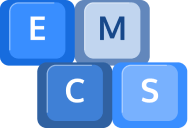In this blog lets explore what malware is, how to identify it and how you can prevent it from getting on your computer.
What is Malware?
Lets start with what malware is. Malware is malicious software that once installed can gather private information, slow down or harm the system without the user knowing it and can be a serious threat to computers. Malware can infect the computer via the internet or removable devices like USB drives. There are multiple types of malware such as viruses, worms and trojan horses. Here are some examples:
- Viruses – Concealed inside programs or files and can replicate by inserting copies of themselves across the system. The purpose of this is to damage the computer, slow it down, steal data and spread to other devices.
- Worms – Worms are similar to viruses accept that these target security flaws and then can work its way through the system. Worms can also modify and delete files as well as installing a backdoor (a method that is used to allow for unauthorised remote access to the computer) which can be extremely dangerous for the user.
- Trojan Horse – A malicious program that tries to fool the user of the computer to install it. Most likely filled with malware to damage the user’s device.
Identifying the Common Threats
Now we know what malware is, lets explore the most common ways malware is put onto computer systems.
- Suspicious Downloads – Have you ever come across an internet offer that seems implausible? Perhaps a supposedly “legitimate and free” version of a newly released video game, or a free computer optimiser promising to increase your machine’s speed dramatically? Exercise caution with such offers. They might conceal malware that could compromise your system upon download and execution.
- Phishing Attempts – Have you received an unusual email appearing to be from your bank, requesting personal details or passwords? Such deceptive practices are known as ‘phishing.’ Perpetrators of phishing attempt to deceive you into surrendering sensitive information by masquerading as legitimate entities. Be wary of such deceptive tactics.
- Risk-Prone Web Locations – Certain sections of the internet can pose higher risks, these sites can harbour various threats, including viruses, spyware, ransomware, and more. In some instances, merely visiting these sites can lead to a malware infection.
Dealing with the Threats
Now let’s discuss strategies for enhancing your digital defence and maintaining online security.
- Antivirus Software – Antivirus software exists to safeguard and guide you. It operates by periodically scanning your computer for signs of malware. Should it discover anything questionable, it isolates or eliminates the threat. Numerous reliable options exist, both free and paid. Dedicate time to research and find the one that best fits your requirements, ensuring it’s kept up to date.
- Practicing Cyber Hygiene – Like maintaining personal hygiene, it’s vital to practice good cyber hygiene. This involves careful handling of emails and downloads, keeping your software and operating systems updated, and performing regular data backups. Additionally, remember the value of robust, unique passwords.
- Utilising a Secure Network – Always endeavour to use secure networks, especially when handling sensitive information. Public Wi-Fi networks can pose significant risks, comparable to public restrooms – one never knows who has used them before. Therefore, consider employing a VPN (Virtual Private Network) for an additional layer of security when on a public network.
- Mastering the ‘Double-Check’ Technique – Should you receive an email or message requesting personal details, passwords, or presenting an offer that appears too favourable, apply the double-check technique. Examine the email address closely. Is it genuinely from the organisation it claims to be? Do the included link and the site appear legitimate? If something appears suspicious, trust your instincts, and avoid engagement.
If you have any questions or need assistance contact us! Call us on 01984 633603 or email us at [email protected]. We’re happy to help!