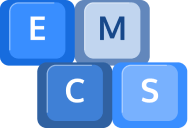Is Windows failing to boot on your PC or laptop? Many computer users encounter startup issues at some point, and while they can be disheartening, fear not! Our team at EMCS is here to help you navigate through the troubleshooting process.
In this blog post, we’ll walk you through the essential steps to diagnose and resolve common causes of Windows startup failures. From hardware checks to software tweaks, we’ll cover it all to get your computer up and running again.
Check Your Hardware
When your computer is failing to boot, hardware problems are often the first suspect. Start by ensuring all the hardware components are properly connected. Check if the RAM modules, hard drive, and power supply cables are securely seated. Also, be sure to remove any dust and debris that may have accumulated inside your computer, as overheating due to dust buildup can cause startup issues. Listen out for any unusual sounds from especially the hard drive, as it could indicate that is faulty.
Uninstall Recently Installed Software or Revert Settings
If you’ve recently installed new software or made changes to your computer’s settings, these modifications might be the cause of the startup problem. To check this, boot your computer into Safe Mode by pressing F8 during startup and then uninstall any newly installed software. If that doesn’t work, use the System Restore feature to revert your computer to a previous state before the changes were made.
Use Windows Startup Repair
If none of the above steps resolve the issue, try using the Windows Startup Repair feature. Boot your computer from the Windows installation media (CD/DVD or USB), select your language and keyboard preferences, and then choose the “Repair your computer” option. From there, follow the on-screen instructions to run the Startup Repair tool.
Remember, if you’re unsure about any of these steps or encounter difficulties during the troubleshooting process please contact us! Call us on 01984 633603 or email us at [email protected]. We are more than happy to help!