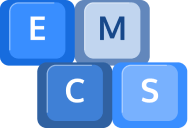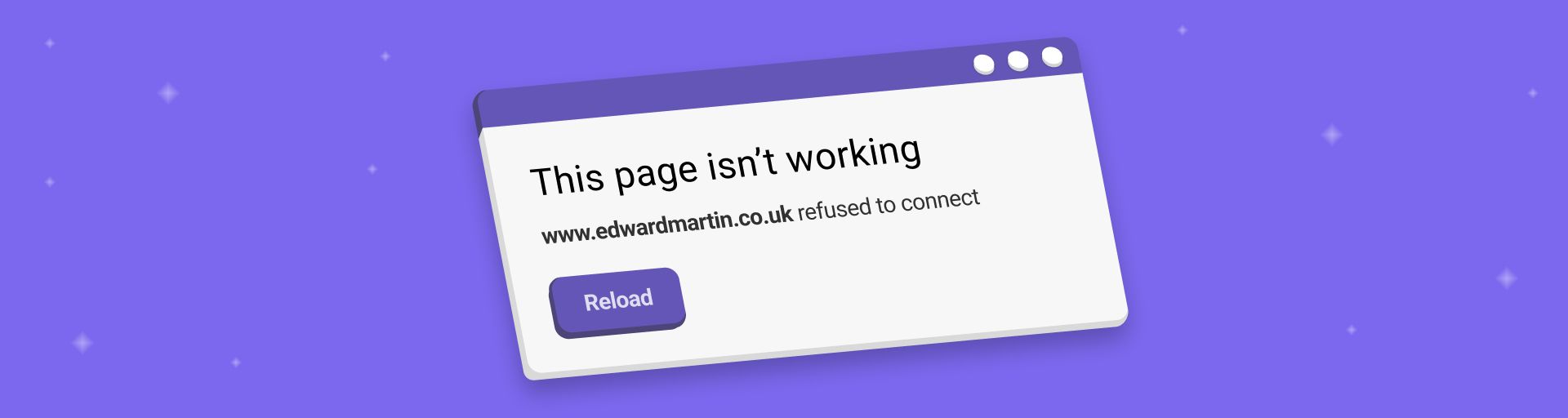
Struggling with websites not loading? In todays blog lets unravel the mystery with our guide to troubleshoot some common issues.
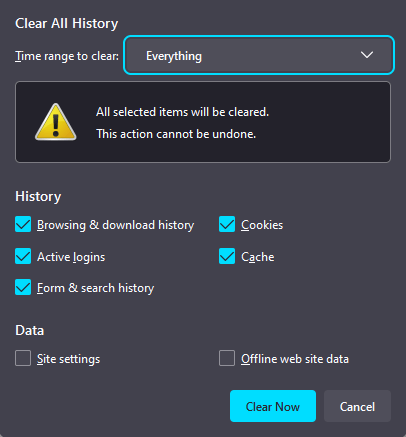
Digital Hide-and-Seek
At times, your attempts to access a favoured website might feel as if you’re engaged in a game of hide-and-seek. This could be due to certain elements within your browser, rather than the website itself. The solution could be as simple as clearing your cache and cookies. To do this, in your web browser, press Ctrl + Shift + Delete simultaneously on the keyboard to open the window up. If you are on mobile you can find it under the settings in the privacy section.
The Strength of Your Wi-Fi Connection
Next, we must consider the strength of your Wi-Fi signal. Is it robust and dependable, or does it sometimes falter? A weak Wi-Fi signal could cause communication issues akin to attempting conversation through a closed door: the transmission is not always effective. Ensure that you’re within a sufficient range of your router, or consider restarting it—after all, even routers require the occasional reset.
Understanding Your Firewall Settings
An essential aspect to discuss is your firewall and security settings. These protective measures are invaluable for your digital safety, but occasionally, they might restrict access to certain online sites. It could be beneficial to reassess your settings to ascertain that they’re not unintentionally hindering your browsing activity.
The Issue Might Not be on Your End
It’s also worth considering that the issue might not be with your equipment or settings. There are instances when websites encounter their own challenges, whether it’s due to maintenance, high levels of traffic, or domain-related difficulties. During such periods, the only recourse might be to wait and revisit the site later.
The Relevance of Your Browser
Finally, it’s crucial to ensure your browser isn’t outdated, as this could cause compatibility issues that hinder your online navigation. Ensuring your browser is up-to-date can significantly enhance your online experience. If your browser is up to date, try re-installing it.
By gaining this understanding, you are now better equipped to troubleshoot common website accessibility issues. This includes clearing caches, monitoring your Wi-Fi, checking your firewall settings, verifying the website’s status, and keeping your browser updated.
If you have any questions, please call us on 01984 633603 or email at [email protected].